How to delete your booking.com listing
Booking.com is one of the largest online travel agencies. It is headquartered in Amsterdam, and is a subsidiary of Booking Holdings. In 2022, the company's mobile app was the most downloaded mobile app in the travel agency category.
There comes a time that you will need to delete your booking.com listing because you don't manage or own the unit anymore. These are the steps to follow:
To delete your listing from Booking.com you will need to follow the following steps:
Watch the Video Demo here
Click on "Inbox" to "Booking.com Messages"
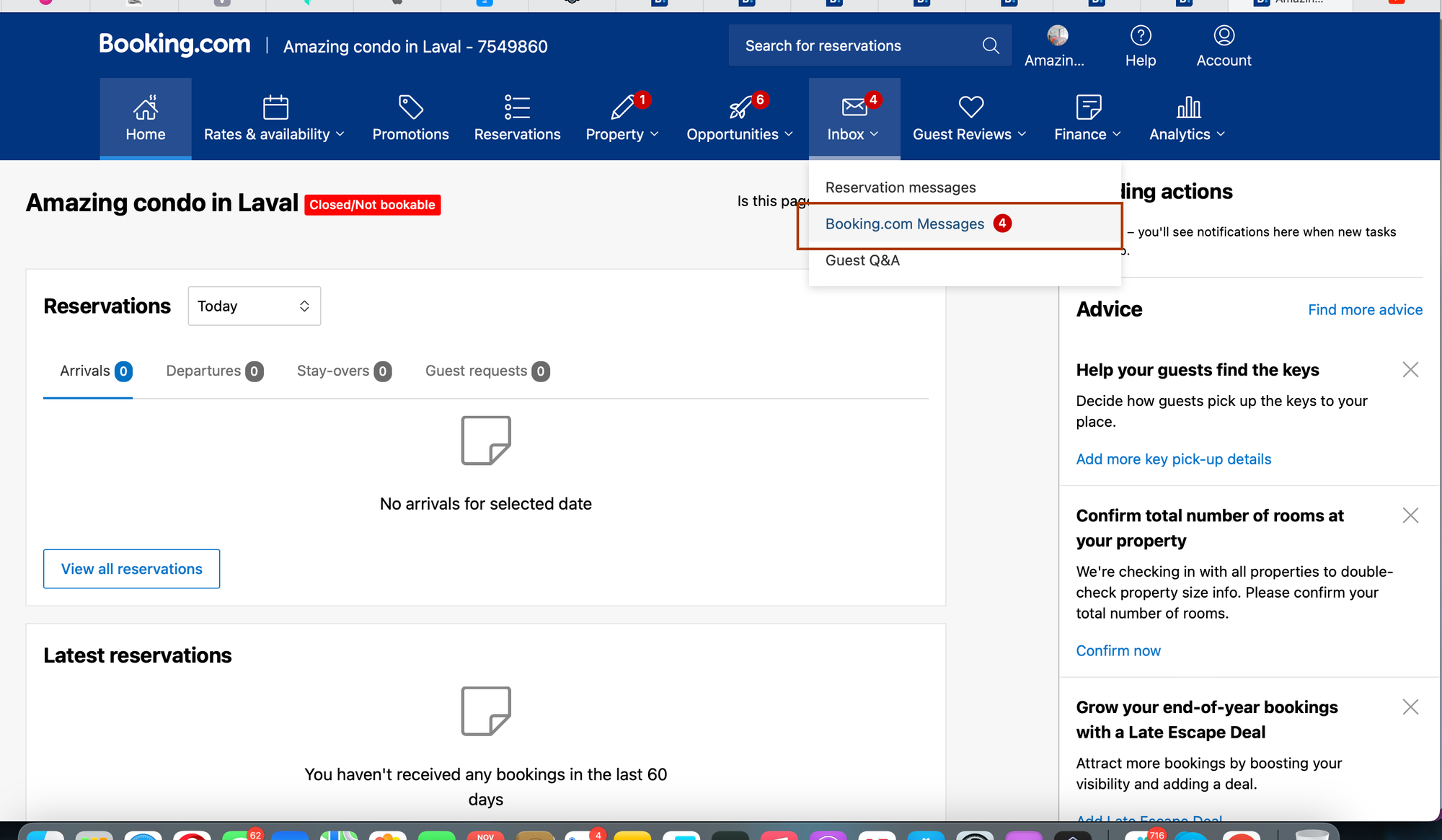
- Click " See Contact Options"
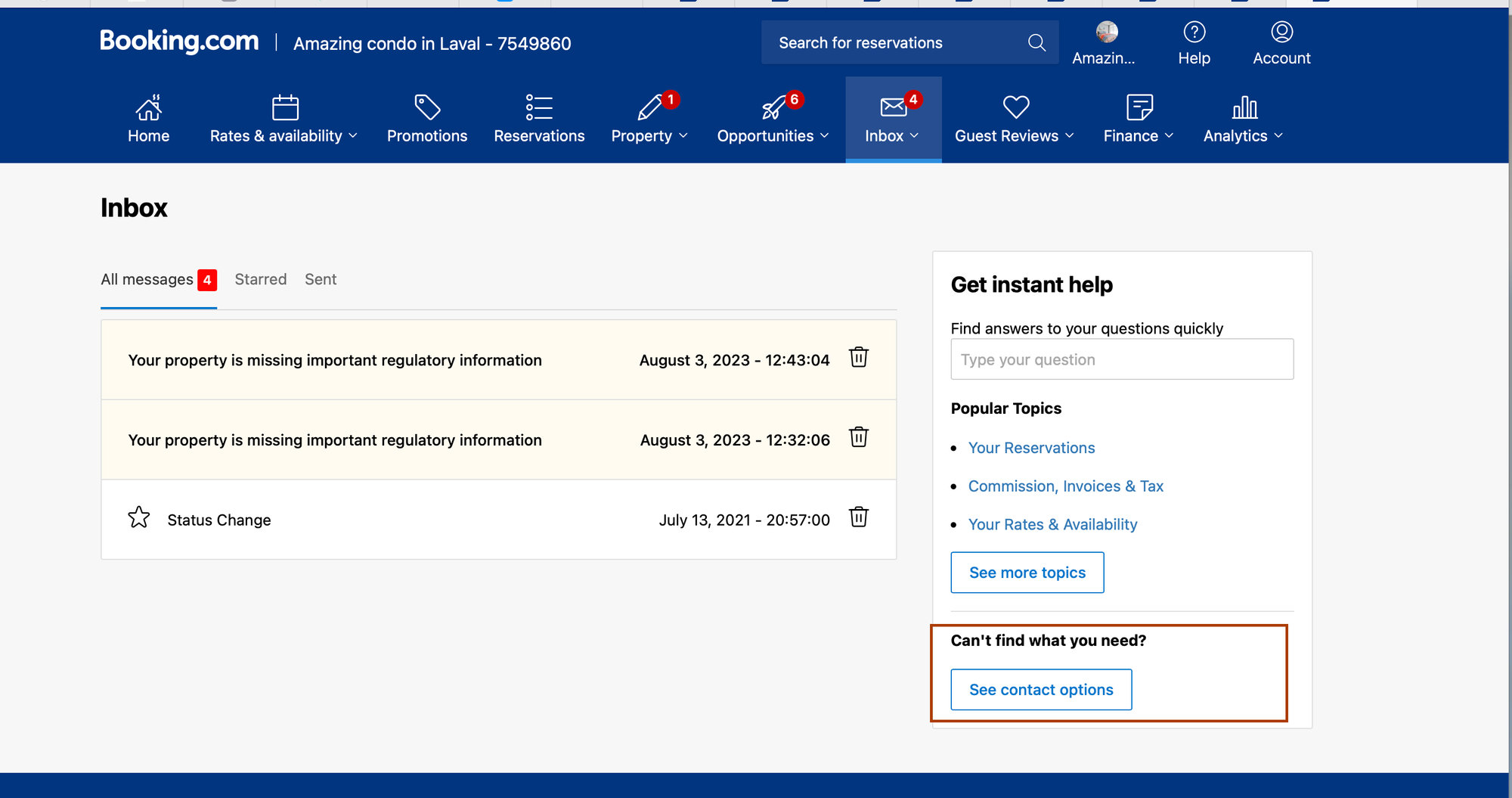
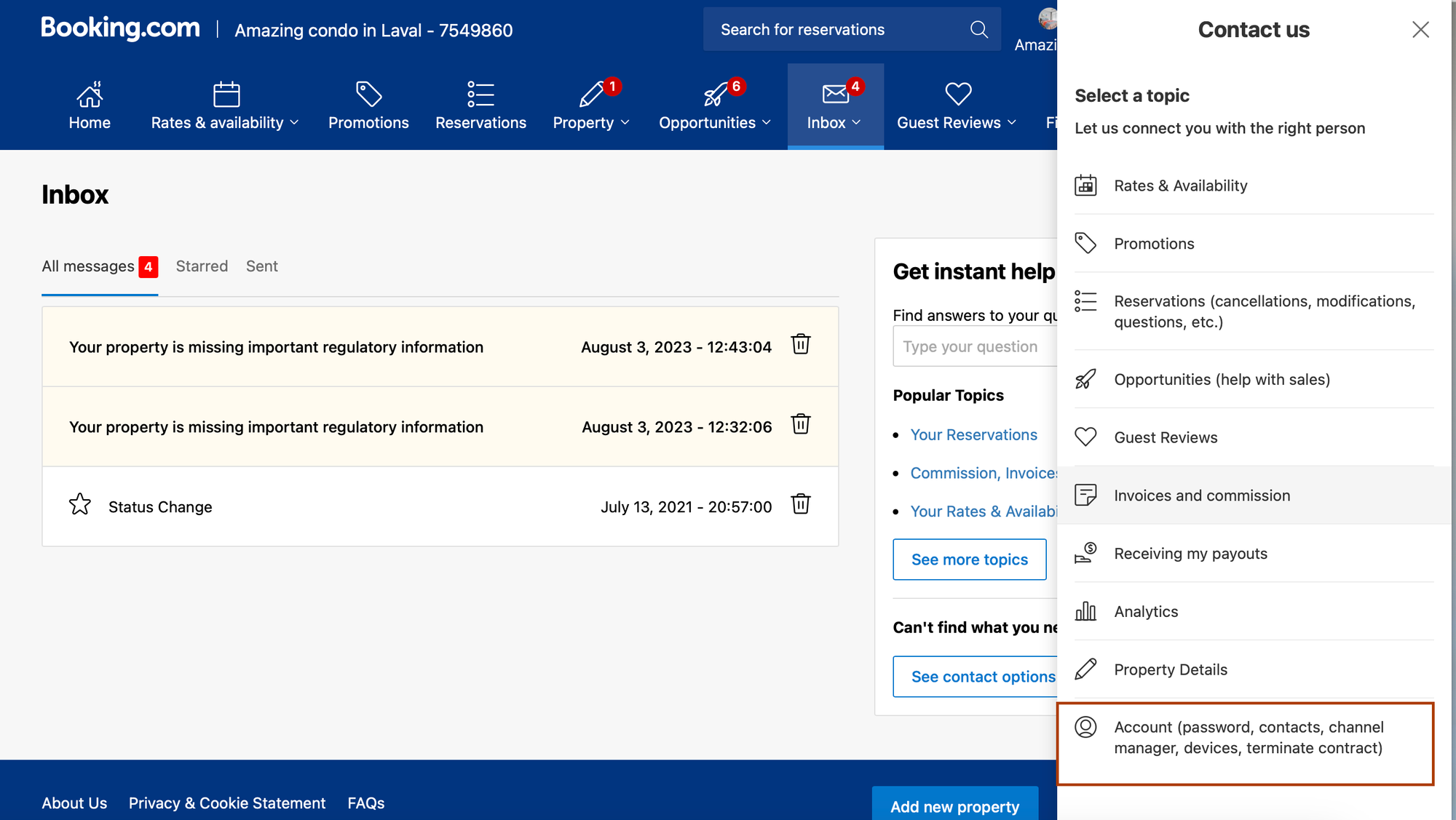
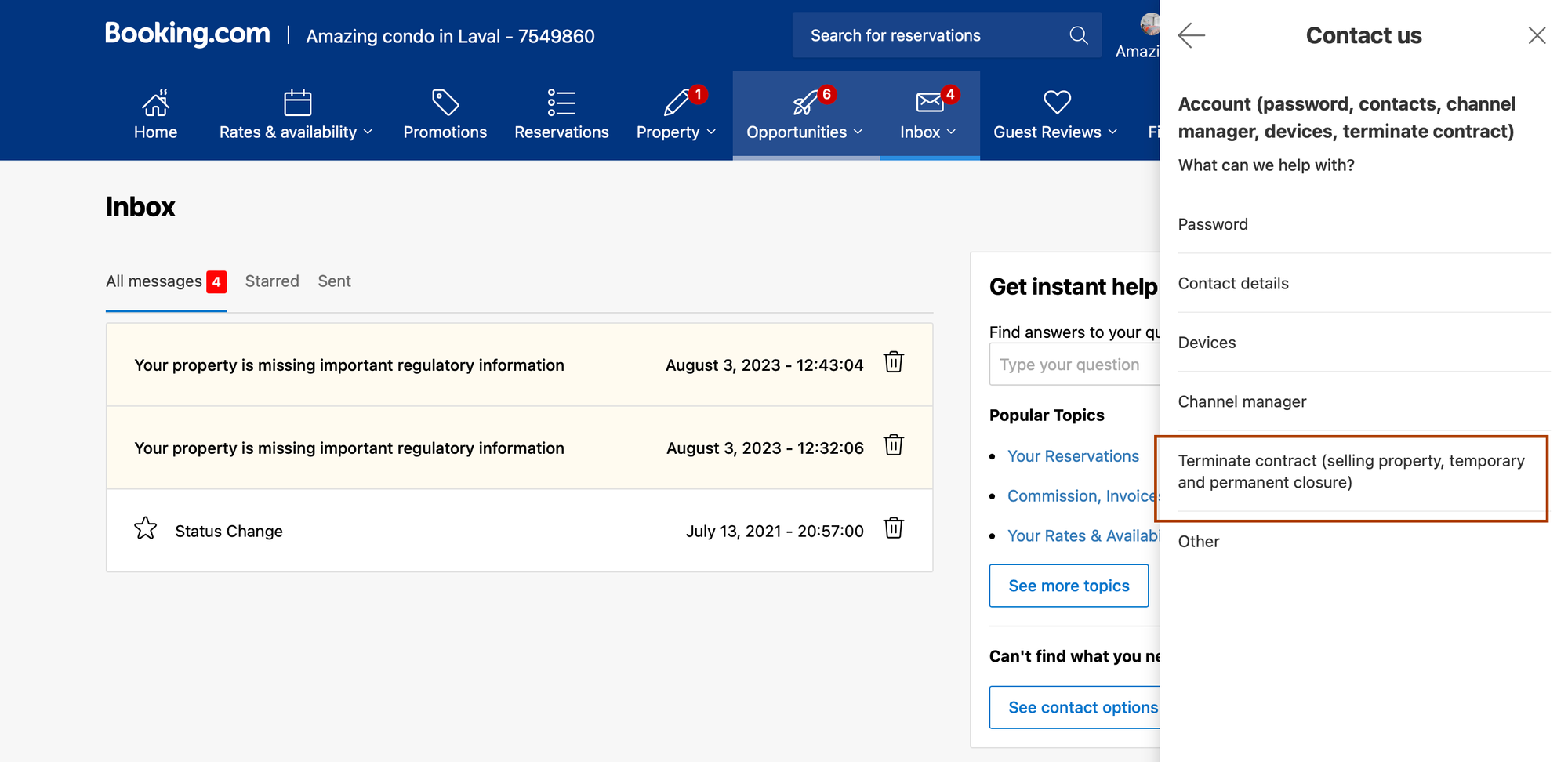
- Click "Terminate contract"
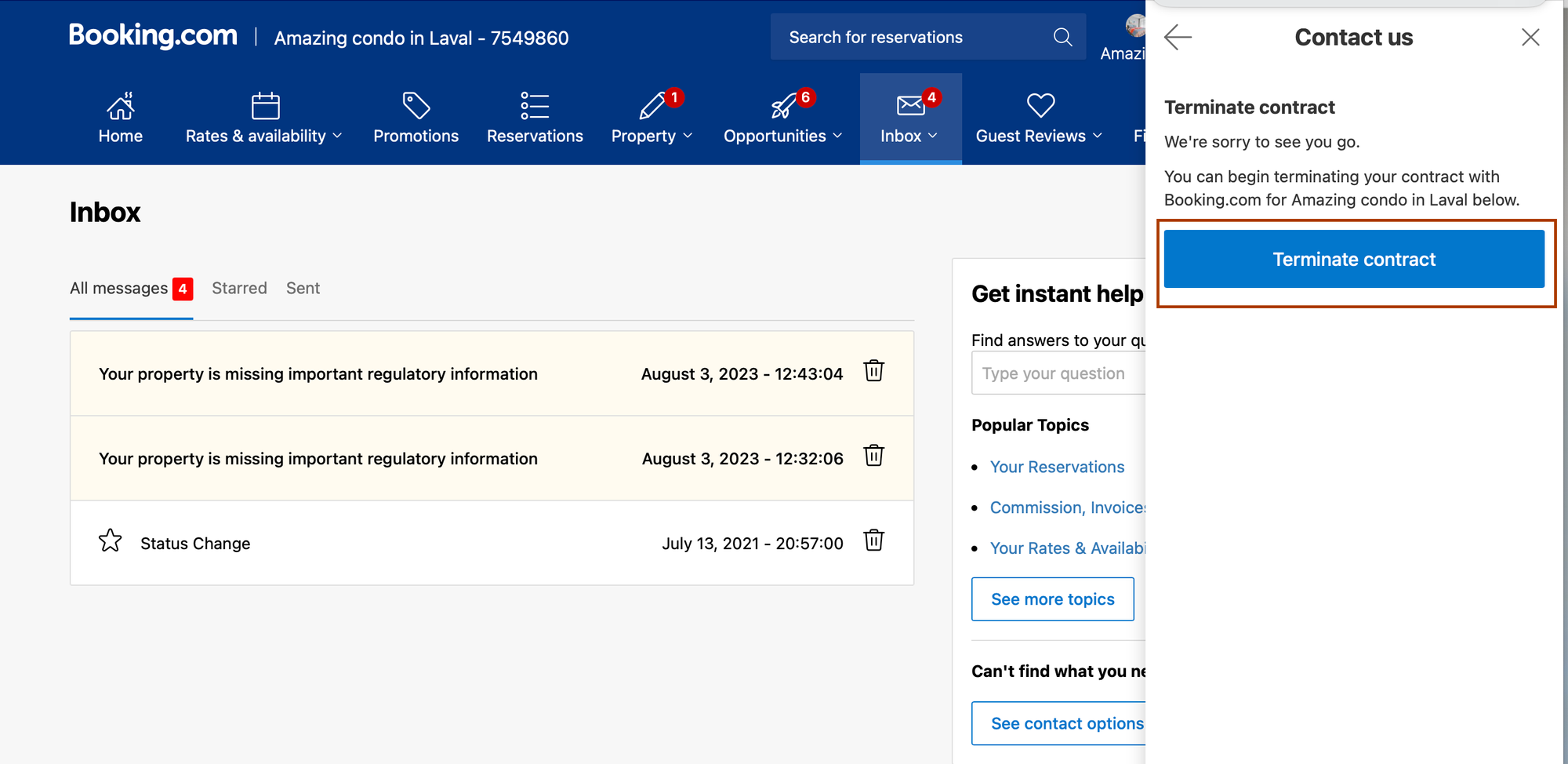
When you need help with Cleaning, we at Cleantser.com is always available to chat.
Book a Meeting Today

